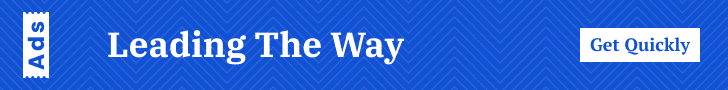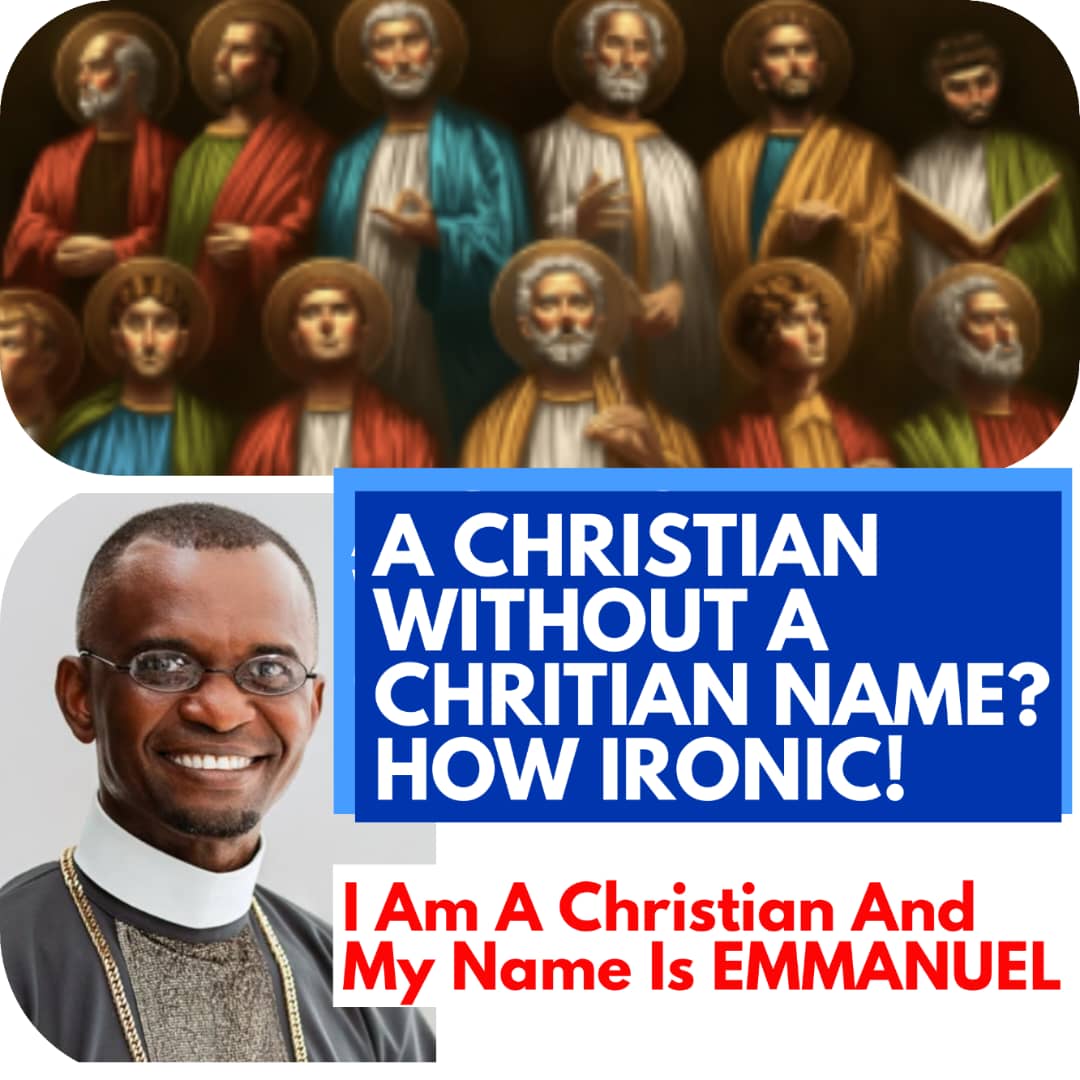Step 3: Send out an SOS
If the buds are in Bluetooth range but aren’t in their case you can also get them to emit a chirp that should help you lay your hands on them. Just hit ‘Play Sound’ and you’ll have the choice to make both sing, or just one at a time.
Step 4: Get some help
If you can hear them but can’t see them, hit Find and your iThing will use the signal strength to help you locate your lost AirPods. It’ll tell you when you’re getting closer or further away as you move around.
Step 5: Mark them as lost
If all else fails and you still can’t find your missing AirPods you can mark them as lost. Scroll down and hit Activate to turn on Lost Mode. Now if somebody finds them you’ll get a notification and they’ll be able to contact you so you can be reunited with your precious white buds.